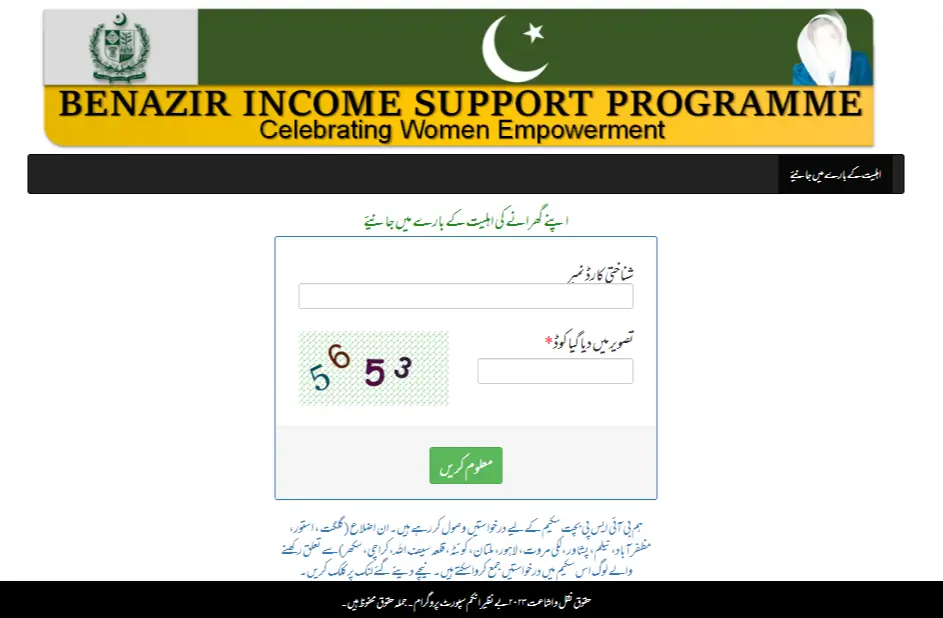8171 Web Portal | Register for Ehsaas Program and Track Status (2025 Guide)
Use the 8171 web portal to register for the Ehsaas Program 2025 and track your eligibility and payment status online. Full guide with CNIC check, registration steps, and real-time updates.
🧾 Table of Contents
- What is the 8171 Web Portal?
- Ehsaas Program 2025 Overview
- How to Register for Ehsaas via 8171 Portal
- Step-by-Step CNIC Eligibility Check
- How to Track Your Application & Payment Status
- Required Documents for Registration
- Who Can Apply – Eligibility Criteria
- SMS Method vs. Web Portal – Which is Better?
- Troubleshooting Common Issues
- Tips for Quick Approval and Payment
- Frequently Asked Questions
- Final Words: Act Now and Stay Informed
🌐 1. What is the 8171 Web Portal?
The 8171 Web Portal (https://8171.pass.gov.pk) is the official online platform provided by the Government of Pakistan for:
- Registering for the Ehsaas Program 2025
- Checking eligibility using CNIC
- Tracking BISP Rs. 25,000 payment status
- Locating nearby registration centers
- Submitting complaints and appeals
Launched under the Benazir Income Support Program (BISP), this digital platform simplifies access to government assistance.
💡 2. Ehsaas Program 2025 Overview
The Ehsaas Program is Pakistan’s largest social safety initiative. In 2025, it continues to provide financial assistance of Rs. 25,000 to low-income families affected by inflation, unemployment, and economic hardship.
This assistance can be checked and accessed online through the 8171 web portal by simply entering your CNIC number.
📝 3. How to Register for Ehsaas via 8171 Portal
📋 Step-by-Step Guide:
- Visit the official portal: https://8171.pass.gov.pk
- Enter your 13-digit CNIC number
- Enter the captcha code shown on the screen
- Click “Maloom Karen” (Find out)
- If eligible, the portal will direct you to next registration steps or ask you to visit your nearest BISP center
💡 If your CNIC is not found, you may not be part of the NSER survey yet. In that case, visit your local registration center with required documents.
🔍 4. Step-by-Step CNIC Eligibility Check
To see if you qualify for Rs. 25,000:
- Go to the 8171 portal
- Type your CNIC number without dashes
- Enter captcha and submit
- If eligible → You’ll receive a message stating your eligibility
- If ineligible → The reason will be shown (or may say “Verification Pending”)
📦 5. How to Track Your Application & Payment Status
After registration:
- Revisit the 8171 portal
- Enter your CNIC
- You’ll see:
- ✅ Eligible & Payment Approved
- ⏳ Under Review
- ⛔ Not Eligible
- If payment is ready, you will also see:
- Payment Issued Date
- Collection Point Name
You will also receive an SMS alert on your registered mobile number when payment is available.
📄 6. Required Documents for Registration
Make sure to carry the following when visiting a BISP center:
| Document | Purpose |
|---|---|
| CNIC (original) | Biometric and identity verification |
| Mobile number (same CNIC) | For SMS alerts and confirmations |
| FRC or NSER slip | Family information |
| Utility bill (optional) | Verifies address |
| Widow/disability proof | If applying under special category |
🧑🤝🧑 7. Who Can Apply – Eligibility Criteria
✔️ You may qualify if:
- You are a Pakistani citizen
- Your monthly household income is below Rs. 25,000
- You are not employed in a government job
- You do not own large property or vehicles
- You are not receiving other government aid
🔶 Priority Given To:
- Widows
- Disabled persons
- Daily wage laborers
- Orphans
- Elderly citizens
🔁 8. SMS Method vs. Web Portal – Which is Better?
| Feature | SMS (8171) | Web Portal (8171.pass.gov.pk) |
|---|---|---|
| Access Level | Basic (eligibility only) | Full (registration + tracking) |
| Device Needed | Any mobile phone | Smartphone or PC |
| Speed | Fast | Faster, more detailed |
| Best For | Low internet areas | Users with smartphones & internet |
Use both methods together for the best results.
🛠️ 9. Troubleshooting Common Issues
Common Problems & Solutions:
- ❌ CNIC Not Found → Visit BISP center to register in NSER
- ❌ Biometric Failure → Update fingerprint at NADRA
- ❌ Wrong Mobile Number → Use the SIM registered with your CNIC
- ❌ Already Registered, No Update → Track status using the web portal
💸 10. Tips for Quick Approval and Payment
- ✅ Keep your CNIC updated at NADRA
- ✅ Use your own mobile number for SMS
- ✅ Don’t register from multiple numbers
- ✅ Visit the BISP center early in the month to avoid delays
- ✅ Respond immediately to 8171 SMS replies
❓ 11. Frequently Asked Questions
Q1: What is the 8171 portal for?
A: It’s used to register for the Ehsaas Program and track your eligibility and payment status online.
Q2: Can I apply without internet access?
A: Yes, by sending your CNIC to 8171 via SMS.
Q3: How long does it take after registration to get payment?
A: Usually within 7–14 days, depending on your district.
Q4: Can I reapply if rejected?
A: Yes. You can visit the BISP office and submit an appeal or updated documents.
🏁 12. Final Words: Act Now and Stay Informed
The 8171 web portal has made accessing financial aid from the government simple, secure, and transparent. Whether you are applying for the first time or tracking your BISP Rs. 25,000 payment, this portal is your one-stop solution in 2025.
🚀 Take Action Now:
✅ Visit 8171.pass.gov.pk
📲 Or send your CNIC to 8171 via SMS
📍 Visit your local center if not already registered